The topic for today is organ-I-za-shun.
Now I’m a girl who can think up a million and one things to do, but implementing those things aren't always as esay. But if I don't succeed at this, maybe it will help someone else.
My first bit of advice would be PROFOUND AND SIMPLE!
Don’t do it!!!!
seriously. Run. I say RUN.
Be free! Let spontaneity rule!!!
But, due to the recent computer problems we have experienced, some revamping is in need.
But then I sat and pondered the word. Why start with organ?
How drab? Why not zipe-i-zashun? I mean if your going to make a word represent things that makes your brain swell out your ears, and bring memories of hours of sorting, cleaning out, and working while my friends hung out at the pool…. it should at least be fun to say.
SO, I’ll stick with the shun’ part of the word. SHUN organization! Profound and simple! I shun with my brain.organ i za shun.
Well as you can see it was all going well until some one called and I needed to lay my paws on something like pronto and I couldn’t because how embarrassing….I couldn’t find it. And that reminded me of how hard it is to get the kids to school on time because all I can find are one red sock and one baby sock from when they were 6months old.
I am the queen of un-organization so I’ll be reading all your blogs.
When everything has a place I know where it goes.
Profound I know. I’m into simple revelations these days.
Pretty much all organization can fit under that one rule though.
Not to be disappointing I’ll share with you how I will be organize my digital pics. Since this is something that has been on the top of my to do list, at least I can contribute my thoughts on this matter. We spend our lives buying containers, and getting the house just so, and then are clueless with our treasured memories.
With a few basic tips you’ll have your pictures right where you want them. When you need to print that picture for mother’s day from last years bluebonnets, you can go right to it cuz your organ.i.za.ed.
I am going to assume you archive EVERYTHING! No exceptions. I’ve had hard drives crash, computers crash, and flashdrives crash! Trust me you don’t want to be using the next two years of income tax refunds paying for data recovery. It’s in the thousands peoples!!! Your computer doesn’t have a voice recording that says, “move data I’m about to crash down and eat all your family photos”.
You need to burn all your digital pictures onto cd’s, I use dvd’s and now I will make two copies of EVERYTHING because I just will and you should too. Wouldn't you hate to be so good and have one and only one burned and then, oops, your two year old uses it to play with and it gets so scratched up that oh well, those photos are gone. That would be very very bad.
Organizing….For starters and this is really complicated guys…I will create a folder on the external hard drive (or desk top) and it says 2008. Within that folder are 12 separate folders names Jan. Feb….for each month of the year. You could go as far as to make dated files for each week in that monthly file but I won’t do that.
If you can rename you want to do that but leave the image #’s in tact. I'll rename them with the date they were taken because I empty my flash cards immediately. If you don’t, you can at least rename them by the event, maybe just maybe you can reference your calendar for an exact date later. Even if you don’t know the exact date you’ll at least know what month they were taken in.
Then I'll burn 2 dvds, and immediately make a contact sheet. I will store the contact sheet and the dvd together in a plastic sleeve in a notebook. You can use month dividers in the notebook too.
Now I'll have my files stored in three separate archive forms. The external, and 2 dvd’s.
They will be in ONE place on the external in ONE folder with subfolders. They will be so nice and organized and I will always be able to find exactly what pics I need when I need them by looking at the contact sheets in my notebook.
So, hopefully this will work and loosing priceless photos will never be my problem or yours. Happy shooting, storing and organ I zing.
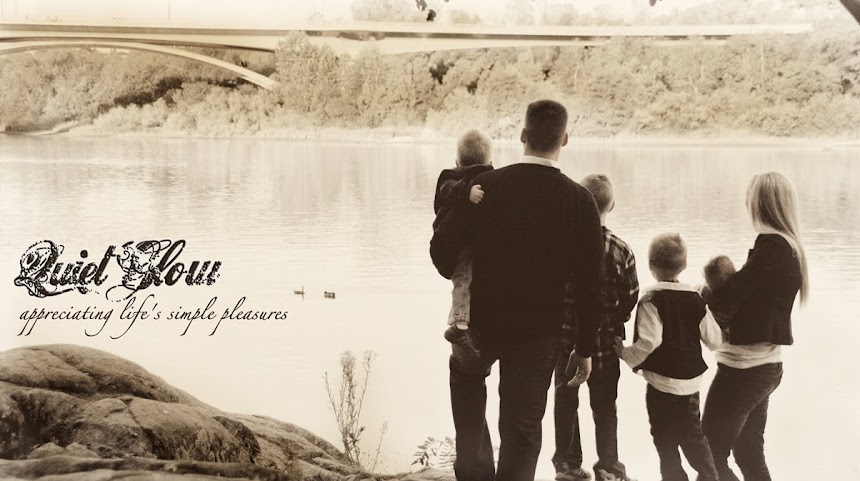
No comments:
Post a Comment